Crack Nt Hash Windows 7
Cracking Hashes with Rainbow Tables and Ophcrack. Secondly, you can download an Ophcrack LiveCD.iso file, burn it as a bootable image, and booting to the CD use it to search for a system’s password by comparing hashes in a similar manner. In this method the CD loads the password hashes directly from the Windows SAM (security accounts manager) files. Project X16: Cracking Windows Password Hashes with Hashcat (15 pts.) What You Need for This Project. A Kali Linux machine, real or virtual A Windows 7 machine, real or virtual Creating a Windows Test User On your Windows 7 machine, click Start. Type in CMD and press Shift+Ctrl+Enter. If a 'User Account Control' box pops up, click Yes.
How CrackStation WorksCrackStation uses huge pre-computed search furniture to split password hashes.These dining tables shop a mapping bétween the hash óf a password, and the correctpassword for that hash. The hash ideals are listed so that it is certainly achievable toquickly lookup the database for a provided hash. If the hash is present in thedatabase, the password can end up being retrieved in a small fraction of a 2nd.
This onlyworks fór 'unsalted' hashes. Fór information on password hashing techniques thatare not really vulnerable to pre-computed search engine tables, see our.Crackstation't lookup dining tables were made by extracting every term from theWikipedia sources and incorporating with every password list we could find. We alsoapplied smart term mangling (brute force hybrid) to our wordIists to makethem much more effective. For MD5 ánd SHA1 hashes, wé have a 190GB,15-billion-entry search engine table, and for various other hashes, we have got a 19GN1.5-billion-entry look for table.You can downIoad CrackStation's dictionariés, andthe search table implementation (PHP and G) can be available.
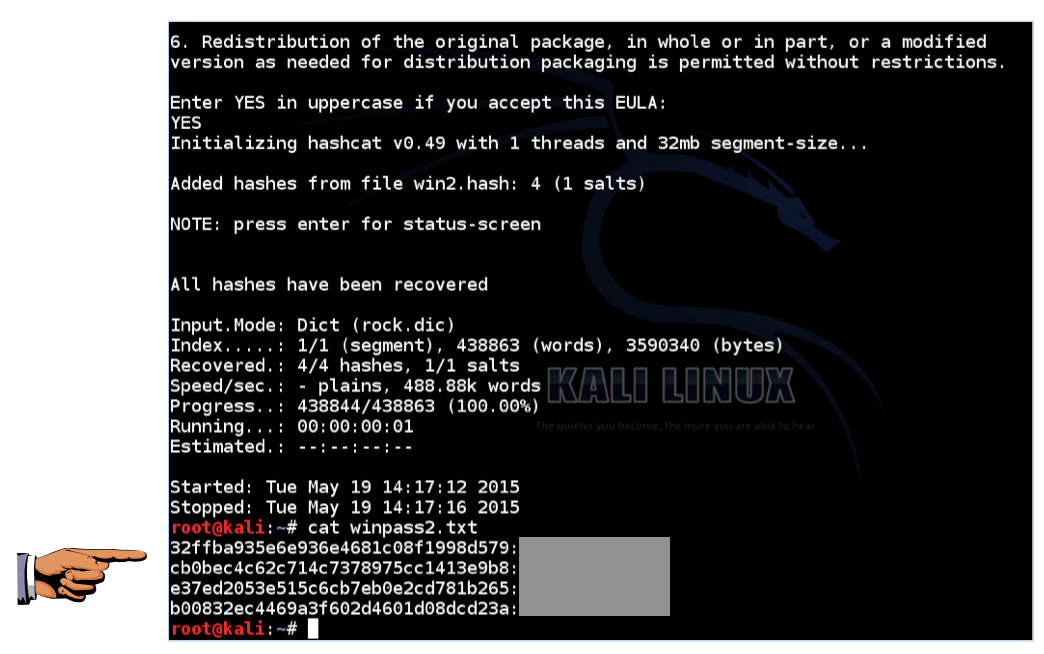
There are usually several ways to break a Home windows security password, but a lot of Windows users are usually unaware of this reality. The general assumption is usually that making use of password cracking software can be illegal and that the just way to solve the concern is to reinstall Windows.
This is certainly wrong on various counts. First of all, it is usually completely lawful to use software to on your computer.
Secondly, reinstalling Windows can be the final resort because it will reset your Computer to stock settings and you will lose all your information and configurations in the process. And if your pc is secured, there's no method to do a information back-up prior to the reinstallation.Thankfully, password recovery software provides become around for several yrs. Since Home windows stores all security passwords as encrypted hashés in a safe area, the software must become capable to access these documents and either deIete or for thé particular account. This is definitely very a complicated procedure, but most password recuperation or removal resources will have got built-in features to do this. Allow's appear at three different but powerful software resources to break Windows security passwords.
Depending on your degree of computer effectiveness, you may prefer one over the other. Method 1: Crack Home windows Security password with Hashcat (Free)This particular tool is usually for even more advanced customers that are usually familiar with Linux. Although it is definitely not really complicated, there are certain processes and conditions you need to understand and perform via Command Prompt.
It is a relatively new kind of threat not yet covered by common anti-virus applications. Spybot professional edition crack. Spybot Search & Destroy 2.4 Crack And Serial Key Full VersionSpybot Search & Destroy 2.4 Crack and Keygen is system protecting software. It detects and removes spyware.
Mac os theme for windows 10 64 bit free download. To extract, right-click on the zip file, click Extract all, select a location to save extracted files and then clicking Extract button. To do so, type Main.cpl in Start menu or Run command box and then press Enter key to open Mouse Properties dialog. Step 3: Locate the file named Install.inf, right-click on the same, and then click Install option to install the Mac cursor in Windows 10. Step 4: Now that you have installed Mac cursors, it’s time to select the newly installed cursor.
Crack Nt Hash Windows 7 Download
If you aren't comfortable with this, we suggest that you neglect to the second software device, which is usually powerful but easy enough for novice users and specialists as well.Hashcat utilizes multiple assault strategies to split a password. It makes use of wordlists to test various personality mixtures at blazing velocity. The designers contact it the fastest password cracking tool in the world, and that could be accurate if you know what you're carrying out and possess the correct resources.Stage 1: Download Hashcat to your Personal computer and install it.
Nt Hash Cracker
You will need to down load the 7-Go compressed document, then acquire the plan and set up it. The download is definitely accessible on this web page, where you will also discover the program needs. You can furthermore get it making use of a airport terminal command, as shown below:cdmkdir hashcd hashwget at the hashcat-2.00.7z./hashcat-cli32.bin -VStep 2: You now need to extract the hashes and get rid of them in a text document. These instructions draw out the hashes fróm the SAM documents, so substitute filename1 and fiIename2 with the respective hive data files comprising the security password hashes.Action 3: Now we need to drop the hashes, therefore we make use of Mimikatz and LSAdump to do this. Download and install Mimikatz, and operate it. Next, you will require wordlists or cracking dictionaries like CrackStatión or RockYou.
Thé second option is accessible as a immediate download here.Action 4: Now carry out the using command word in the command quick./hash/hashcat-cIi32.bin -m 1000 -a 0 -o winpass1.txt -get rid of win1.hash rock.dicThis final command word will break the hash, and the password will be shown along with thé hash and thé related user accounts.If your mind is spinning by right now, then it's possibly much better to select another utility to. This is definitely not supposed for novice users, so even if you follow the process properly, you may not really understand what to perform if something will go wrong. Right here's a very much simpler method to crack your password on any Home windows machine.Technique 2: Crack Home windows 10/7/8/XP/Vista Security password in SecondsThis technique utilizes a various approach.
Let us you make a password reset drive on another device, which you can then use to unlock your security password on your pc. It is definitely one of the most reliable password recovery resources available today because of its 100% recovery rate. No matter how difficult your password, this power will crack it open up and totally remove it so yóu can login withóut needing a password.The software program has been tested extensively on more than 50 top brands of Personal computers and notebooks, and it functions with all latest versions of Windows right from XP up to Windows 10.
It is also special in that it is definitely a self-contained utility that offers everything you need to complete the process. There's no need for additional software as we saw in the situation of Hashcat, and it offers two different strategies of burning up ISO data files to a storage space moderate that you can use to. Step 1 Download and BurnDownload and set up the electricity on a various PC if your pc is locked. Insert a writable disc or USB adobe flash drive and release the system. You'll observe choices for both; click on the 'Burn off' switch next to the appropriate storage option.Phase 2 Power on Locked Windows PCOnce your shoe drive or commute has been recently created, remove it from the Computer and insert it into secured computer. Today shoe your pc from this disc.
This can become accomplished by transforming the shoe order from shoe menu or BIOS settings, which you can gain access to by pushing F2 or a similar key that will end up being displayed during the bootup. Step 3 Crack Home windows Security password in a SecondYou'll see the system interface, simply choose the right Windows edition, select the user accounts and click on 'Reset Password'. Next, click on 'Reboot'. After the pc restarts, you will end up being capable to login to the previously locked user accounts without any password. Just type your username and hit Enter to gain access to that account. Technique 3: Ophcrack Home windows Security password RecoveryThere can be furthermore another well-known utility known as Ophcrack that. It's really popular but it will possess its drawbacks as we shall find.The Ophcrack Live CD method offers long been around for a while and will be widely utilized by Windows users.
The recovery rate can be impressive but it doesn't work that nicely on anything above Windows 7. It might work, but just for local accounts if they're relatively easy to split. On the vivid side, the desks for security password combinations are usually free so you won't have to pay anything.Step 1: Download the right edition of Ophcrack Live Compact disc to another personal computer and produce a boot disk making use of an ISO burning program. You can select the one without dining tables if you've already downloaded them before on that second PC.Stage 2: As soon as you have the shoe disk ready, eliminate it from the some other Computer and insert it into your locked computer. Start up your device.Stage 3: Move to the BIOS menu during startup and change the shoe priority so the program boots from the disc you placed. If you put on't, you'll finish up on the lock screen where you can't do anything.Stage 4: As soon as you discover the Ophcrack Live CD Menu, leave the default selection, which is definitely 'Ophcrack visual mode - Automatic'. In a few mere seconds, you'll observe Ophcrack launching as a lot of text scrolls lower your display screen.Stage 5: You put on't have to do anything right here, but view the display screen as Ophcrack recognizes disk partitions and confirms that it has found the a single that contains the password hashes to crack.
As soon as the security passwords have been recovered, you'll observe them shown in a desk format. Simply appear for an access undér NT Pwd against thé appropriate username. This can be your reclaimed password.Phase 6: Note down this password, remove the shoe storage from the personal computer and reboot the machine. You should now be able to get in by making use of the recovered password.Wrapping upAs you can find, each method has its personal benefits, but Androidphonesoft is definitely the just one particular that doesn'testosterone levels possess any disadvantages. The software program can be self-sufficient, it can become used by pc newbies and it doesn't require any specialized abilities to.
If you would like to prevent the trouble of making use of multiple software program programs or doing commands that you put on't understand, then the only obvious selection is definitely Androidphonesoft Windows Password Recovery.
Dataless wrote:Expenses2718 wrote:Passwordreset is usually a good option UNLESS you're also using an encrypted document program. Aslong as you're not doing that, simply resetting the password should workwith no information loss.Very good stage Expenses. I never ever use BitLocker so this didn'capital t dawn on me.BitLocker is block-level drive encryption, and yés if you put on't possess the reset essential then you will eliminate access. But this isn'capital t the OP'beds query, because they could not really be getting at the password hash on the drive for breaking if the thing had been BitLocker encrypted.The thing that could take place is that the user has encrypted NTFS documents, what used to end up being called 'Encrypting File Program' (EFS) on an otherwise non-encrypted get.
A user's NTFS encrypted files (if any) will turn out to be inaccessible forever if you reset their password.Furthermore (if I recall correctly) any user certificates connected to that accounts will be lost. Little Green Guy wrote:Dataless wrote:I feel a large lover of the UBCD (Best Boot CD) which contains an offline NTFS password reset device. The device by itself can be found right here;I have utilized this numerous occasions on XP, Windows vista and 7 and it's worked well good for mé. As with ány device like this there is definitely always a danger so it couldn't hurt to back-up (picture the drive) first.You can choose a consumer and blank out their security password pretty simply.I will second that. Works excellent and is certainly a good CD to keep around too.I'm using ophcrack and it runs great until it states 'no desks discovered'?how do i repair this?
If it simply received't boot, trying installing the picture and ré-burning it with something Iike imgburn. Create sure that your BIOS is established to boot from Compact disc and it should boot properly.If you are having difficulty breaking the security password, know that Ophcrack is definitely a rainbow desk based breaking alternative.The software is open up resource. The rainbow furniture are for selling from another company.A rainbow table is simply a large database of precomputed hashés for a extensive set of passwords.The plan is included with abridged rainbow tables, therefore it basically can't split every individual security password unless you provide it with your very own rainbow desks.Your best wager at this point is certainly to get around to the SAM document (which consists of the NT security password hash). Read through the OPHcrack assist document to get info as tó where it is definitely located, or just Search engines it.Once you discover the hash, paste it into Search engines and observe if there is usually a web page that has already found the security password behind that hash. You have now retrieved the security password.if the desk not discovered on Home windows, see this answer.